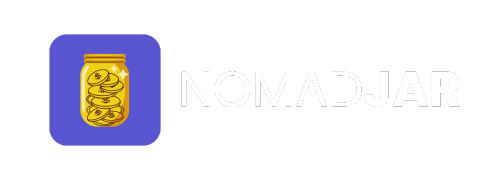Top 5 Accounting Tools for Digital Nomads
Managing finances while traveling the globe can be a challenge for digital nomads. Keeping track of income, expenses, taxes, and international transactions requires reliable and efficient accounting tools. To simplify financial management, several tools have been designed with features tailored for freelancers, remote workers, and entrepreneurs who operate internationally. These tools offer robust capabilities, ranging from expense tracking to tax management. Here is a detailed look at the top five accounting tools for digital nomads, along with their standout features and benefits.
1. QuickBooks Online
QuickBooks Online is widely regarded as one of the most versatile accounting tools available. It offers comprehensive features that cater to small businesses and freelancers, including digital nomads.
Key Features
- Expense Tracking: Automatic import of bank transactions to track expenses seamlessly.
- Invoicing: Professional invoicing templates with multi-currency support, enabling global operations.
- Tax Management: Integration with tax preparation tools and automated tax calculations to simplify compliance.
- Mobile Accessibility: A user-friendly mobile app allows access to accounts on the go, making it ideal for travelers.
- Integration Options: Seamless connection with third-party tools such as PayPal, Stripe, and e-commerce platforms.
Pros
- Cloud-based, ensuring data is accessible from anywhere in the world.
- Scalable plans to suit different needs and budgets.
- Robust reporting and analytics tools for financial insights.
Cons
- Higher subscription costs compared to other tools.
- A learning curve for advanced features, requiring some training.
For more details, visit QuickBooks Online.
2. Xero
Xero is another powerful cloud-based accounting tool designed for individuals and small businesses. Its intuitive interface and features make it ideal for digital nomads who want simplicity without sacrificing functionality.
Key Features
- Multi-Currency Transactions: Essential for handling international income and expenses.
- Bank Reconciliation: Matches bank transactions to invoices and bills with minimal manual input.
- Expense Management: Easy categorization of expenses for clear tracking and reporting.
- Collaborative Features: Allows accountants or bookkeepers to collaborate in real-time, ensuring up-to-date records.
- Third-Party Integrations: Works well with platforms like HubSpot, Zapier, and Shopify.
Pros
- Affordable pricing plans with comprehensive features.
- Strong integrations with popular payment gateways like Stripe and PayPal.
- Automatic invoice reminders to ensure timely payments from clients.
Cons
- Limited customization in reports, which may not suit advanced users.
- May require additional apps for functionalities such as inventory management.
Discover more about Xero at Xero’s website.
3. Wave
Wave offers a free accounting solution with features suitable for freelancers and solopreneurs. Its simplicity and affordability make it a favorite among budget-conscious digital nomads.
Key Features
- Free Invoicing and Accounting: Create unlimited invoices and track income/expenses without cost.
- Receipt Scanning: Mobile app for capturing receipts on the go, eliminating the need for manual entry.
- Payment Processing: Integration for accepting payments through credit cards and bank transfers with transparent fees.
- Tax Support: Basic tools for tracking tax-deductible expenses, making tax season less stressful.
- Cash Flow Insights: Offers simple visualizations to help monitor financial health.
Pros
- No subscription fees for core accounting features.
- Simple to use, even for those without prior accounting experience.
- Excellent for basic financial tracking and invoicing.
Cons
- Limited features compared to premium accounting tools.
- Payment processing incurs transaction fees, which may add up for high-volume users.
Explore Wave’s features at Wave’s official site.
4. Zoho Books
Zoho Books is part of the Zoho suite of business tools, offering robust features tailored to small businesses and digital nomads.
Key Features
- Time Tracking: Track billable hours and convert them into invoices with ease.
- Multi-Currency Support: Handle international transactions with seamless currency conversion.
- Automated Workflows: Automate repetitive tasks like payment reminders and expense categorization.
- Comprehensive Reports: Detailed financial insights to manage budgets effectively and make informed decisions.
- Customizable Templates: Professional invoices and estimates with branding options.
Pros
- Affordable pricing with tiered plans to match different business needs.
- Integrates seamlessly with other Zoho apps, creating a cohesive ecosystem for business management.
- Strong customer support available through multiple channels.
Cons
- Limited third-party integrations outside the Zoho ecosystem.
- Advanced features may feel overwhelming for beginners.
Learn more at Zoho Books.
5. FreshBooks
FreshBooks is known for its user-friendly design and features tailored for freelancers and digital nomads.
Key Features
- Invoicing: Customizable invoices with multi-language and currency options for international clients.
- Expense Categorization: Automatic sorting of expenses for easy tracking and tax preparation.
- Time Tracking: Track work hours and add them directly to invoices, ideal for service-based professionals.
- Tax Support: Built-in tools for calculating taxes and preparing reports for accountants.
- Mobile App: Access accounts, invoices, and financial insights from anywhere.
Pros
- Excellent customer support with quick resolution times.
- Simple interface with quick setup, making it beginner-friendly.
- Ideal for service-based freelancers and contractors.
Cons
- Limited reporting capabilities compared to competitors.
- Pricing can become expensive with add-ons like additional users or advanced analytics.
Find more information on FreshBooks.
Choosing the Right Accounting Tool
When selecting an accounting tool, digital nomads should consider the following:
- Budget: Free tools like Wave are great for beginners, while QuickBooks and Xero offer advanced features at a higher cost.
- Features: Ensure the tool supports multi-currency transactions and international tax compliance.
- Ease of Use: Look for tools with intuitive interfaces and mobile accessibility.
- Integration: Compatibility with other platforms like payment processors and project management apps is essential.
- Customer Support: Responsive support can save time and frustration during setup or troubleshooting.
By using the right accounting software, digital nomads can focus more on growing their businesses and less on managing finances. Regular financial tracking, tax preparation, and expense monitoring are made effortless with these tools. Investing time to choose the best tool for your needs ensures financial clarity and compliance, even while working from exotic locations.
Disclaimer: This article is for informational purposes only and does not constitute legal, tax, or financial advice. Consult a qualified tax advisor for guidance tailored to your situation.